Preview Custom Text
Lorem ipsum dolor sit amet, consectetur adipiscing elit.
Lorem ipsum dolor sit amet, consectetur adipiscing elit.
Lorem ipsum dolor sit amet, consectetur adipiscing elit.
Lorem ipsum dolor sit amet, consectetur adipiscing elit.
Measure the circumference of your wrist.
| Size | inches | cm. |
|---|---|---|
| SM | 6 | 15.5 |
| MD | 71/2 | 19.5 |
Measure the circumference of your wrist.

MyIceTag Sizing






